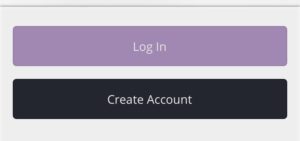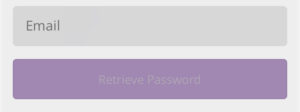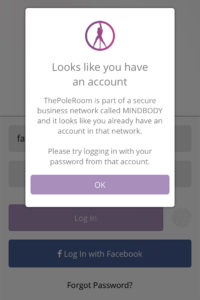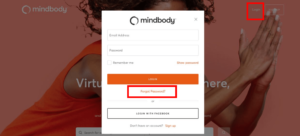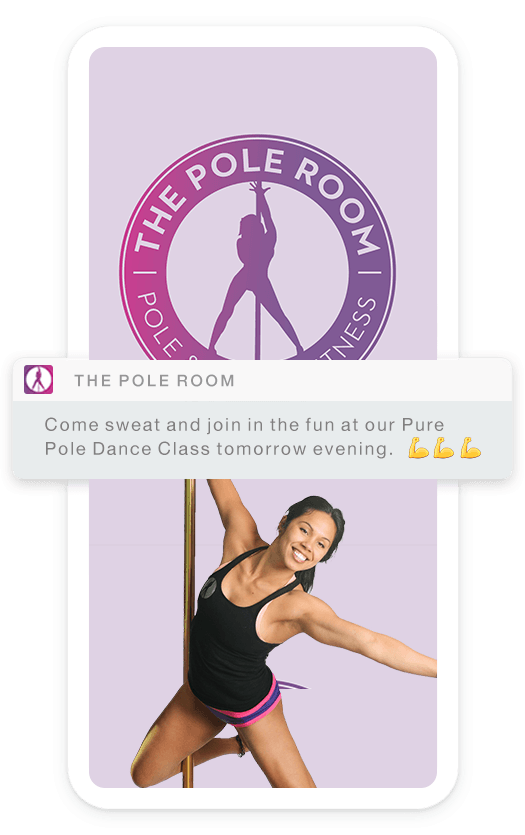
Logging into our Branded App
Recently there has been some changes to the branded software, which is operated by Mindbody that may be affecting your ability to login. We have updated this article to help overcome the problem where you are either not receiving the password reset email or have a message pop up saying you have a duplicate account.
Problems logging into our Branded App: If you are having issues logging into our app, we first recommend removing and downloading the app to ensure it is on the latest update. Next, we suggest you reset your own password by following these steps:
If you need to change your password, or simply can’t recall it, you should request a password reset email through the Login screen. This allows you to establish a new password for your account. If you’re currently logged into the app, you’ll need to sign out before getting started.
When choosing a new password, make sure you create a strong password.
- Tap the Menu icon at the top left corner of your screen.
- Select Log In from the main menu.
- Tap Log In.
- Tap Forgot Password?
- Enter your email, then tap Retrieve Password.
Now check your inbox for the password reset email it should arrive within a few minutes. If not, make sure you have checked your spam, promotions and other places your reset email may have ended up..
What happens if I’m still unable to log in to my account or haven’t received a password reset email?
Update 29/06/20. This this is now becoming a regular issue since Mindbody made some changes to their software. If you already have a Mindbody account with the same username, i.e. email address, then this will take precedent over any account login details previously used in The Pole Room App.
You will either get a notification saying “incorrect username or password” or an error message saying “Looks like you have an account… please try logging in with your password from that account”.
There are two ways to resolve the issue:
Option 1: Use the same password as your Mindbody account… Your Mindbody account password can be retrieved by visiting: https://mindbody.io/ and clicking “forgot password”. Once you have retrieved this password, you can use it in the pole room app.
Option 2: Change your username / email address so it is unique and does not match a pre-existing Mindbody username. If you want to have a different email attached to your Pole Room account then email [email protected] and we’ll make it happen.
Please note: Unfortunately you cannot reset your Mindbody password through our branded app – even if you have received confirmation through the app that a password reset was sent. (We understand this is incredibly frustrating and have reported the issue to Mindbody).